How to make a screencast in Ubuntu ?
Do you want to make a video recording of what is happening on your screen in Ubuntu ?Lets try this trick without using any additional software.
1. Press Ctrl+Shift+Alt+R to start recording.
A red circle is displayed in the bottom right corner of the screen when the recording is in progress.
2. Once you've finished, press Ctrl+Shift+Alt+R again to stop the recording.
3.Check the video in the Home Folder with .webm extension and rename the files as you wish.
p.s : im using Linux Mint 12 to try this trick.It should be worked with other version of Linux .
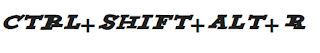
Comments