Simple tips on How To Create Sitemap for Blogspot
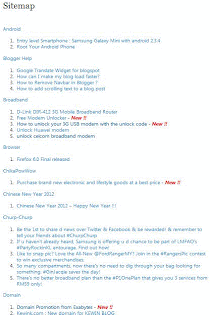 Sitemap is very important to every blogger.Sitemap is like the Table of content or list of you blog post.It will show you blog post based on the labels and made easier for you blog reader to find list of you blog post
Sitemap is very important to every blogger.Sitemap is like the Table of content or list of you blog post.It will show you blog post based on the labels and made easier for you blog reader to find list of you blog postSitemap also helps you make sure Google knows about the URLs on your blog and helps get more of your site crawled.Click here to see my Sitemap .
To create the Sitemap,you have to create a page first in you blog.
How to create Sitemap ?
1.Login to you blog account .
2. Then ,go to Design > Page elements >Posting> Edit Pages >New page .
3.Copy the code as below in you new page .
<script src="http://blogger-tabbed-widget.googlecode.com/files/SITEMAP%20v3.JS">
</script><script src="http://www.kewink.com/feeds/posts/default?max-results=9999&alt=json-in-script&callback=loadtoc">
</script>
4.Change the url in red with you own blog url.
4.Done .
Comments
terima kasih kerana lawat blogku...
semoga dapat ranking yg lebih tinggi lagi..